Below we present the basic principles of remote education. The analysis takes into account information relevant to both the person preparing the lectures and the students. It includes, among other things, information on:
- assessment of the specificity of the target group of a e-learning course,
- identification of the technological skills of lecturers and groups of students,
- characteristics of the methods of information delivery,
- establishment of a channel of communication with students.
INFORMATION FOR LECTURERS
1. COMMUNICATION WITH STUDENTS
– CHECK if you have your students’ contact details. Make sure you can email your students via USOS, perhaps you already have a way of contacting class representatives.
– TELL your students how they can contact you.
– ASK your students if they have access to the internet and relevant software, and if they have devices that are necessary to participate in remote classes.
– SET UP a main communication channel (e-mail, Messenger, Teams). Choose one that everyone will use.
– CREATE a schedule for your classes, and choose a time when you will be contacting your students. Try to conduct classes with accordance to the schedule.
– SET UP online consultation hours where students can contact you as part of online office hours, inform students about them.
– SCHEDULE the deadlines for sending class materials, and turning in student assignments (adjust the credit formula for remote learning).
– SET UP a form of emergency communication for situations requiring rapid response (e.g. telephone contact).
– INFORM the group about changes in the schedule or methods of conducting classes.
Channels of communication that you can use:
- e-mailing students via USOS (basic),
- Microsoft Teams,
- Moodle chat,
- closed groups on Facebook,
- Messenger,
- WhatsApp,
- Skype.
Detailed tutorials and various suggestions can be found on the subpage of this website and on the Didactic Center’s website.
2. HOW TO TEACH ONLINE?
Think about the purpose of your classes, and decide which parts can be conducted online.
– CHECK if you have access to the basic educational platforms and choose one of them (Moodle, Microsoft Teams):
– WATCH the video tutorials or CONTACT the MS Teams ambassador and choose the tool that is most convenient for you and your students,
– CHECK if you can use the platforms listed by the University of Silesia to work remotely.
If you need help with creating or preparing teaching materials:
- on the Moodle platform - you can visit the website of the Distance Learning Centre of the University of Silesia,
- on the MS Teams platform - you can visit the website of the Didactic Center of the University of Silesia.
– SEE what other tools you can use to make your classes even more interesting:
- subpage of the e-learning.us.edu.pl
- subpage of the Didactic Center of the University of Silesia
– If you are unable to conduct classes via a platform, plan your classes based on e-mail communication.
– If you need a consultation on creating classes or using digital tools, schedule an online consultation on the website of the Didactic Center of the University of Silesia (operating within Open University) or contact the Distance Learning Centre (by e-mail: administrator_moodle@us.edu.pl, or by phone 32 368 97 97; 501 166 379).
3. PREPARING FOR CLASSES
– Plan which forms of work from the current curriculum can be used remotely.
– CREATE TEACHING MATERIALS - use various forms of materials: videos, streaming, presentations, mind maps, screencasts. For further details visit the website of the Didactic Center.
– CHECK if there are any materials available online, which could be used for remote work.
– USE ready-made solutions and proven educational materials available:
- in databases and digital resouces (list available HERE),
- on the website of the Didactic Center (open educational resources)
– INDICATE ways of material verification: note/written reflections from the reading, problem question e.g. on Moodle, written assignment, synopsis, bibliography, quiz, effects of project work sent by e-mail, attendance/activity during video conferences, presentation, oral exam (on Skype, Messenger or other communicators) or written exam (online), a discussion via Skype or Messenger.
– CHOOSE a form of crediting, consider alternative ways of evaluating students' work (term paper, analysis of material, tests on platforms, projects).
Remember that constant contact with the students is the most important, ensure systematic communication with the group. Communication is necessary for online learning to be effective and the teaching and its modifications understandable and clear to students.
4. INFORMATION ON COPYRIGHT
Detailed information on copyright issues in the context of creating e-learning materials can be found on the website developed in cooperation with specialists from the Faculty of Law and Administration of the University of Silesia.
INFORMATION FOR STUDENTS
1. COMMUNICATION WITH THE UNIVERSITY OF SILESIA
Here is a list of useful links if you want to contact:
If you need psychological or legal assistance, or support in terms of self-development, see the available information on this subject.
2. COMMUNICATION WITH THE LECTURER
– CHECK and, if necessary, update your e-mail address in the USOS system (this is the basic way your lecturer will want to contact you). If you do not have any contact with your lecturer, contact your Degree Programme Director.
– CREATE an Office 365 account - you will learn how to do it from the tutorial.
– THE LECTURER will decide on the method of communication with students - adjust to the group so that you can learn together. For this purpose you can use:
- e-mailing with your lecturer via USOS (basic),
- Microsoft Teams,
- Moodle chat,
- closed groups on Facebook,
- Messenger,
- WhatsApp,
- Skype.
– Follow the class schedule sent by the lecturer.
3. HOW TO LEARN ONLINE?
– CHECK if you have access to the educational platforms reccomended by the University of Silesia (Moodle, Microsoft Teams):
Your lecturer will decide which platform you will use.
– CHECK if you can use the platforms listed by the University of Silesia to work remotely.
– USE the materials provided by the lecturer, expand your knowledge and acquire new skills.
– LOOK for additional materials and share them with the lecturer and in the group.
4. COMMUNICATION WITH OTHER STUDENTS
– YOU CAN organize your own space for remote learning and support, and study together with your group. You can also create project teams or working groups, which will set out to work on a specific part of the material or work on a problem-solving task.
– YOU CAN create a team in Microsoft Teams, or a closed group on Facebook and exchange class materials.
If you are aware that there is someone in your study group who doesn’t have access to the internet or does not know how to use e-learning, support them and help them!
E-learning allows you not only to acquire knowledge in accordance with the current course of study, but also to expand your horizons. Use materials prepared by the lecturers, resources provided by the university, the library (CINiBA), film libraries or platforms for self-development in areas of interest to you.
A list of additional tools which will help you learn can be found:
- in the directory of electronic databases,
- on the website of the Didactic Center
Remember! There is strenght in community - support each other!
5. INFORMATION ON COPYRIGHT
Detailed information on copyright issues in the context of using e-learning materials can be found on the website developed in cooperation with specialists from the Faculty of Law and Administration of the University of Silesia.
SUPPORT FROM SCIENTIFIC INFORMATION CENTRE AND ACADEMIC LIBRARY
We encourage you to use the resources of the CINiBA Digital Library. The library staff will scan the necessary materials for you.
You can search for the publications indicated by the lecturer. The materials in this catalogue are available to all who have an active account.
The form for the staff can be found HERE.
To order materials from the library resorces, each item must be entered separately. You will receive a message about the availability of the scans at the e-mail address provided in the form.
If you haven’t activated your accound yet, you can do it remotely HERE.